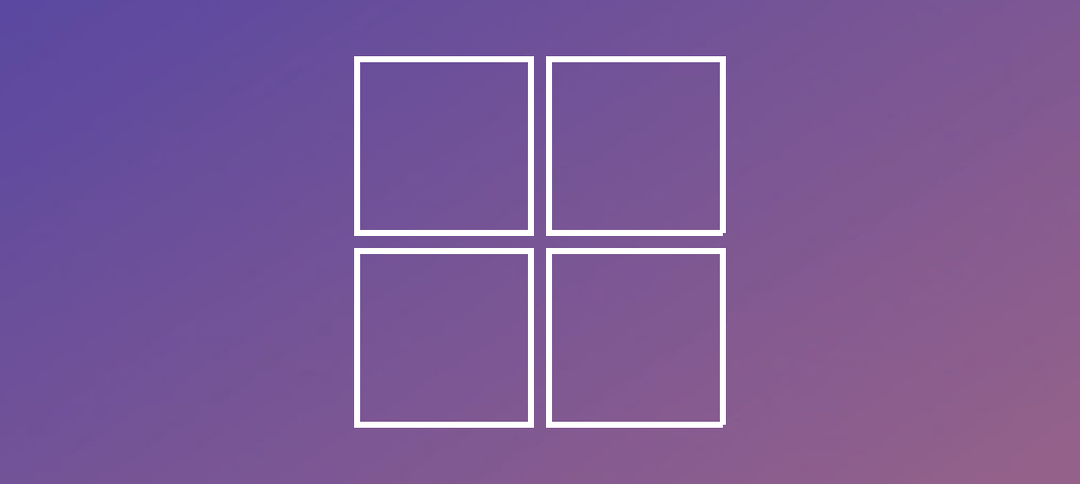by edward | Jan 21, 2015 | Exchange 2010
This guide shows how to perform mailbox moves and to monitor them. Open up the Exchange Management Console. Expand Recipient Configuration and then click on Mailbox. A list of all the users mailboxes will show on the right and will show on which the mailbox currently...

by edward | Jan 21, 2015 | Exchange 2010
This simple guides shows you how to add a new accepted domain in Exchange 2010. Open up the Exchange Management Console and Expand Organization Configuration. Step 1 -> Right click Hub Transport. Step 2 -> Click on New Accepted Domain. Step 1 -> Enter in a...

by edward | Jan 15, 2015 | Exchange 2010
Environment Requirements: The Domain and Forest Level shall be minimum set to be Windows Server 2003. There should be at least one domain Controller which is set as a Global Catalog. The User account running the installation should be part of these groups: Domain...

by edward | Jan 15, 2015 | Exchange 2010
This simple guide shows how to create a distribution group in Exchange. Open up the Exchange Management Console Expand Recipient Organization Click on Distribution Groups Step 1 -> Right click on Distribution Groups. Step 2 -> Click on New Distribution Group....

by edward | Jan 15, 2015 | Web Application Proxy
This guide shows you how to install WAP (Web Application Proxy) on Server 2012 R2 and also configure it. First step is to import the certificate into the Personal store on your server. Open up MMC, you can click start -> run and type MMC and press enter. After the...