Collaboration Pro
Learn how to effectively troubleshoot Microsoft Exchange issues, as well as gain valuable insights into the installation, configuration, and migration process of Microsoft Exchange Server to Office 365. Our comprehensive guides will empower you with the necessary skills and knowledge to seamlessly tackle any Exchange-related challenges that come your way.
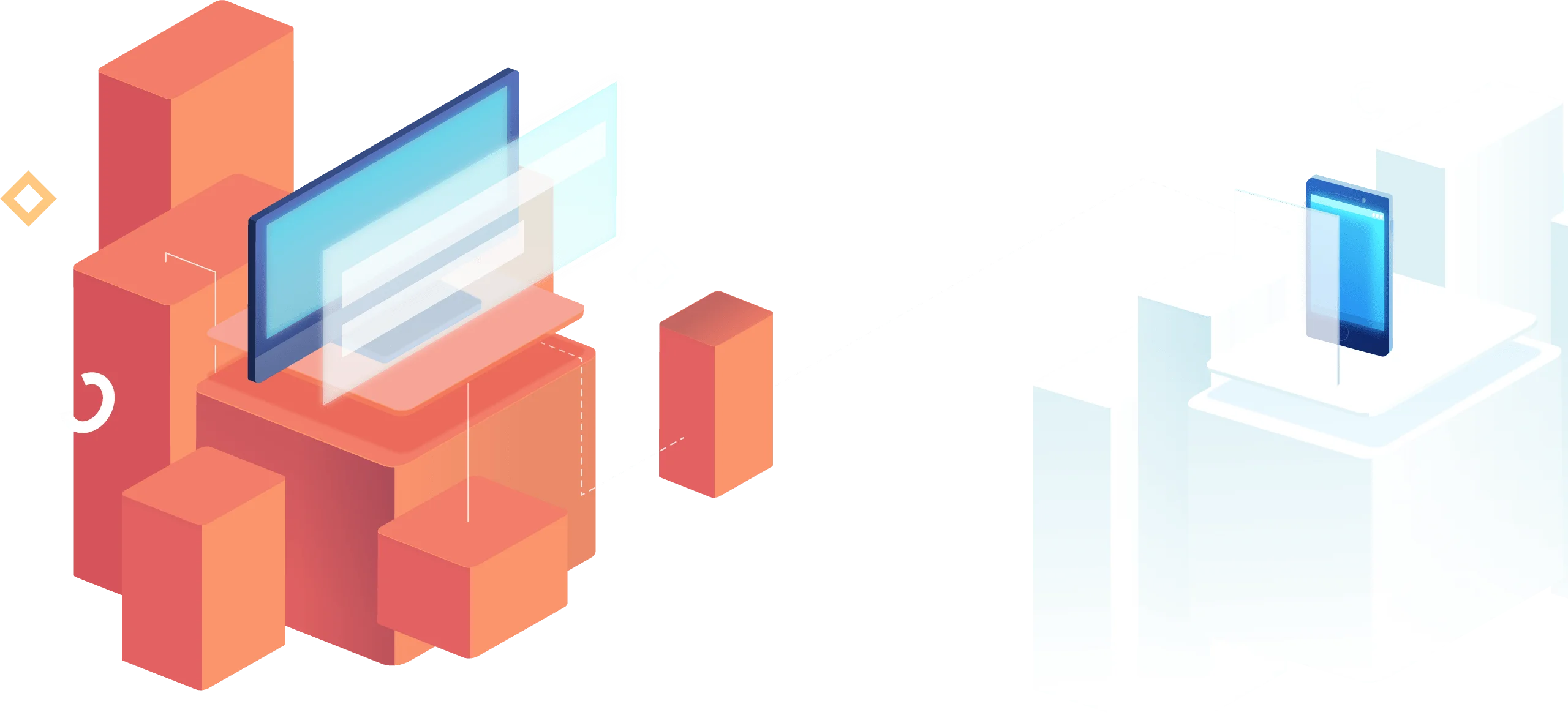
We specialize in troubleshooting Exchange, creating tutorials, and providing installation guides to assist you.
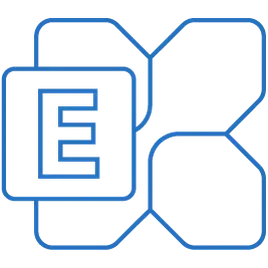
Exchange 2019
Looking for articles about Exchange Server 2019? You’re in the right place! Our category showcases not only Exchange Server 2019 but also other versions of Exchange. Explore our range of informative articles and stay updated on all things Exchange.
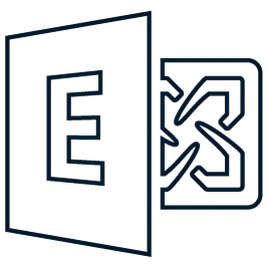
Exchange 2016
Looking for articles about Exchange Server 2016? You’re in the right place! Our category showcases not only Exchange Server 2016 but also other versions of Exchange. Explore our range of informative articles and stay updated on all things Exchange.
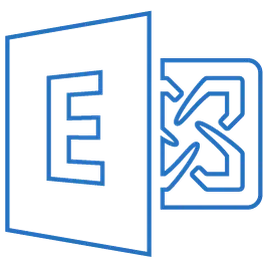
Exchange 2013
Looking for articles about Exchange Server 2013? You’re in the right place! Our category showcases not only Exchange Server 2013 but also other versions of Exchange. Explore our range of informative articles and stay updated on all things Exchange.
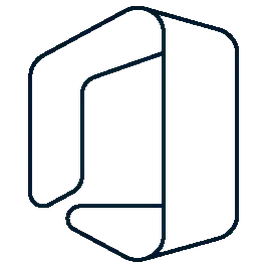
Exchange Online
Looking for articles about Exchange Online? You’re in the right place! Our category showcases not only Exchange Online but also other versions of Exchange. Explore our range of informative articles and stay updated on all things Exchange.
Professional IT Services & Technology Consulting
Looking to build new Exchange servers or migrate to Office 365? Upgrading to the latest Cumulative or Security Updates? We’ve got you covered.
Our talented team can help you every step of the way, ensuring a smooth transition.
And when it comes to server security, we’ve got your back too. Implementing DKIM, DMARC, SPF, and more, we’ll keep your servers protected. Reach out to us today and let’s get started!