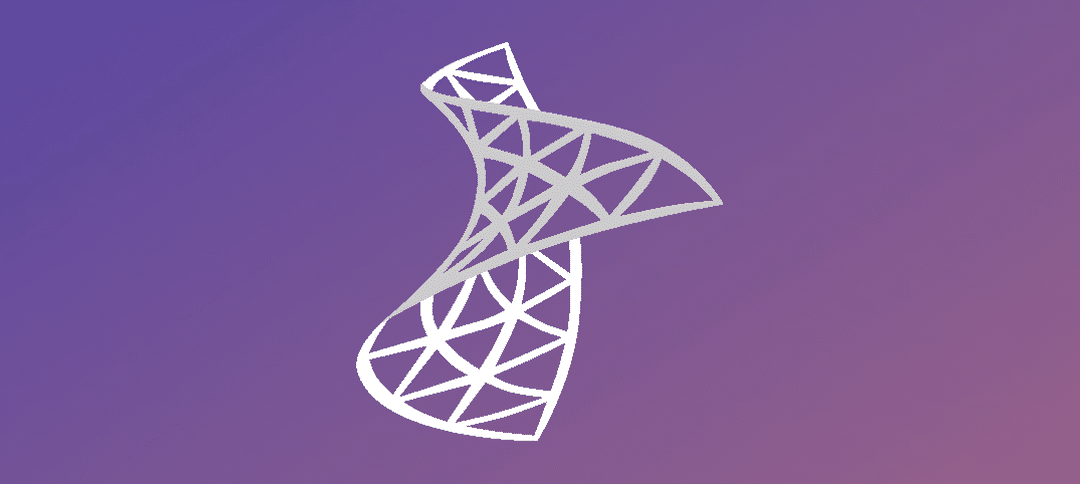Yesterday I downloaded the new System Center Configuration Manager R2 Setup files. I extracted the ISO and started the setup.
Pretty straight forward as SCCM has to download newer updates etc. The Assessment and Deployment Tool kit has to be updated to support Windows 8.1. This download is quite large, didn’t take too long (depending on your connection)
After the Toolkit updated itself I ran the check on the SCCM R2 install and the following error was produced:
“The User State Migration Tool component of the Assessment and Deployment Kit (ADK) 8.1 is required and must be installed before Setup can continue.”
To fix this open up an elevated command prompt and navigate to the ADKSetup file and then execute the following command:
Adksetup.exe /quiet /features OptionID.DeploymentTools OptionID.WindowsPreInstallationEnvironment OptionID.UserStateMigrationTool /norestart
Once you press enter it seems like nothing is happening but the setup is running in the background, give it about 5-10 min then run the checks again on the SCCM R2 Upgrade/Install and the error will be gone.
Hope it helps.