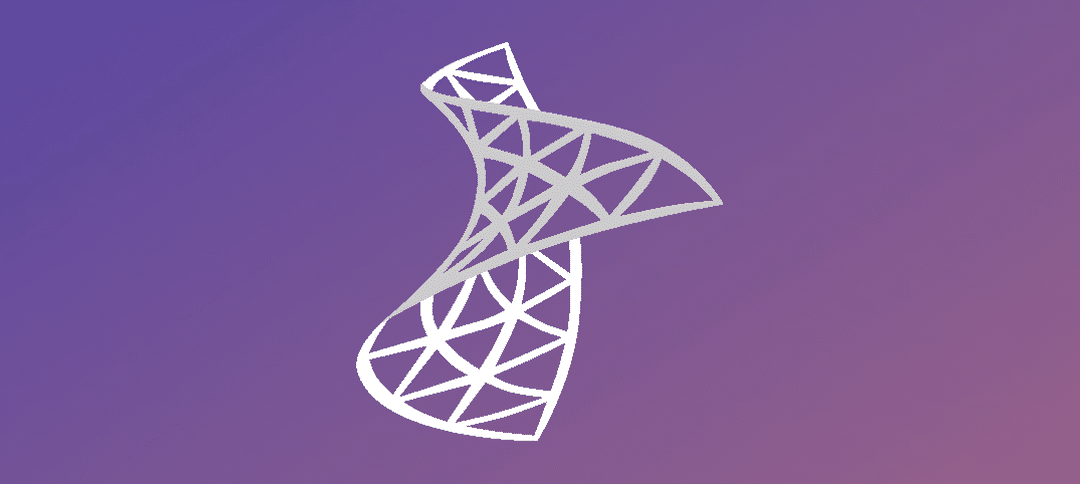by edward | Mar 12, 2018 | Exchange 2010, Exchange 2013, Exchange 2016
In Exchange, you might have a number of accepted domains and manually editing the information can be a daunting task. The PowerShell script below updates the Name value with the new name. If you use a 3rd party provider like Ensim, they generally add a bracket () with...

by edward | Jan 27, 2017 | Exchange 2010
As an Exchange Admin, you might be looking after 1 server or several hundred. Sometime after a reboot you might notice that some of the services don’t start. It is a daunting task to go manually start them all 1 at a time. A simple way is to run the following...

by edward | May 21, 2015 | Exchange 2010, Exchange 2013, Exchange 2016, Exchange 2019
** Have created a small script for Exchange 2010 to help clean out the IIS Log files, you can find the link to the gallery at the end of the article** **Update** Tested the script on Exchange Server 2019 Public Preview and it clears the logs without any error. In your...

by edward | Aug 14, 2013 | SharePoint 2013
After a few replica’s on SharePoint 2013, DPM backups kept failing with the above error. If you run a consistency check then all is good until the next backup. To fix this error you need to increase the USN Journal, you can do so as follows, run the following...