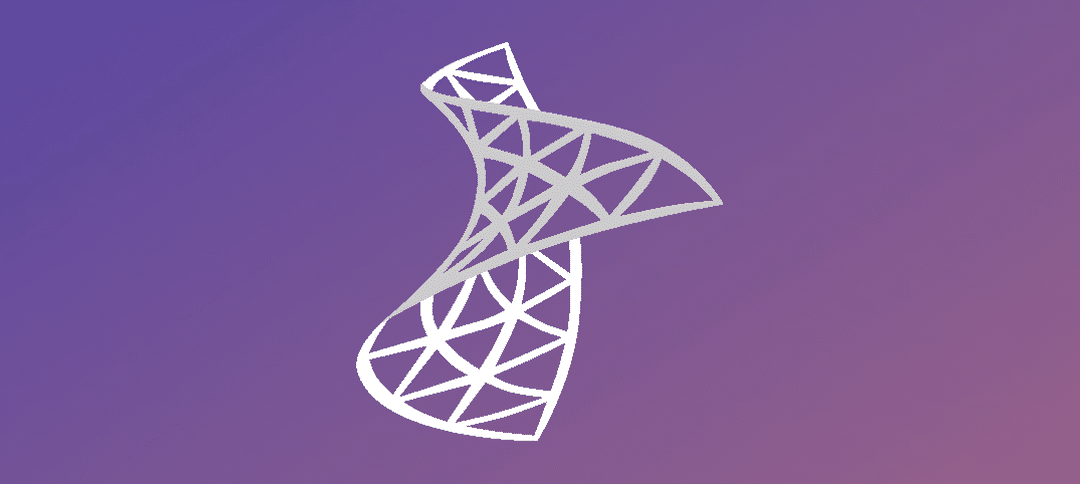I downloaded SP1 for SharePoint 2013 and applied it. After the reboot everything seemed normal. I then ran the products and configuration upgrade and it failed directly on step 2. I enabled all the services it stopped and saw if I could open up my sites.
The configuration site opened but when I tried to open up my main site it gave the famous “Sorry, Something went wrong” error.
I checked the event logs and saw that it was giving an error regarding the SharePoint Foundation 1033 language pack.
I ran a repair from “Programs and Features” and this failed with the same error regarding the language pack.
I then mounted the SharePoint 2013 ISO, tried to run a repair from there with the same error.
I then tried to uninstall SharePoint 2013 and I got the same error. I was not going to waste time so I built a brand new SharePoint Server.
After applying all updates and bringing SharePoint 2013 up to SP1 I had a plain site. Now the work began. I backed up all databases from the “old” SharePoint server and then restored them one by one on the “New” Server.
I then ran the products and Configuration wizard again and chose my SharePoint Farm config. It took a while but the setup was successful.
After that I was able to login to Central Management but not onto my site. I was missing my certificate, I imported this into IIS again, ran an IISReset and tried to open my site again. It failed with a custom error. I then checked the logs and it was complaining about the user profile service. I removed this and after I did this my site opened. I recreated the user profile site again.
After this SharePoint was slow, this could only mean that the DB’s needed to be upgraded as they were in compatibility mode.
After I ran PSConfig and did the upgrade SharePoint was now running like it should, however there was one thing missing. I needed to separate my page file from the C: drive. I did this, ran a reboot and after this no errors logged and everything well.
It is alot of work firstly setting up a new server but also moving the content DB’s and making sure everything works again.
Hope it helps