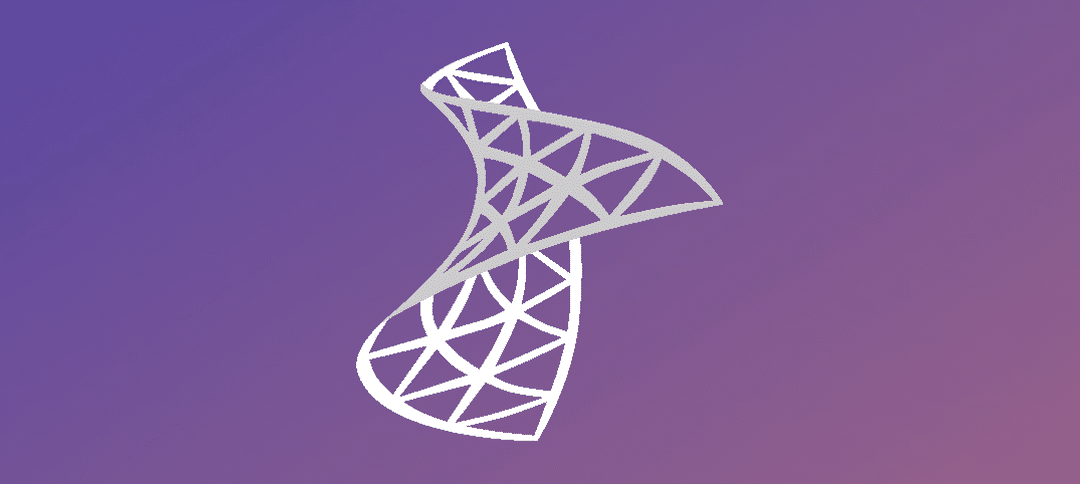Today I ran the SP1 upgrade for SCCM 2012. The first thing you come across is that you need ADK installed for SP1. The download is around 4GB, the first error I came across was when ADK was about 61% done, it failed with an error, user not currently allocated.
I cancelled the setup and moved the machine to a Container in AD that had no policies. Rebooted the machine and ran ADK install again. This time it succeeded.
Next error I got was that SQL needed to be on a static port. Upon opening SQL Configuration I got the following error:

Seems like a bug in SQL though…To fix this open up an elevated prompt and type in the following:
mofcomp.exe “C:Program Files (x86)Microsoft SQL Server100Sharedsqlmgmproviderxpsp2up.mof”
After running this I was able to open SQL Configuration and enable TCP for that selected instance.
Hope it helps.