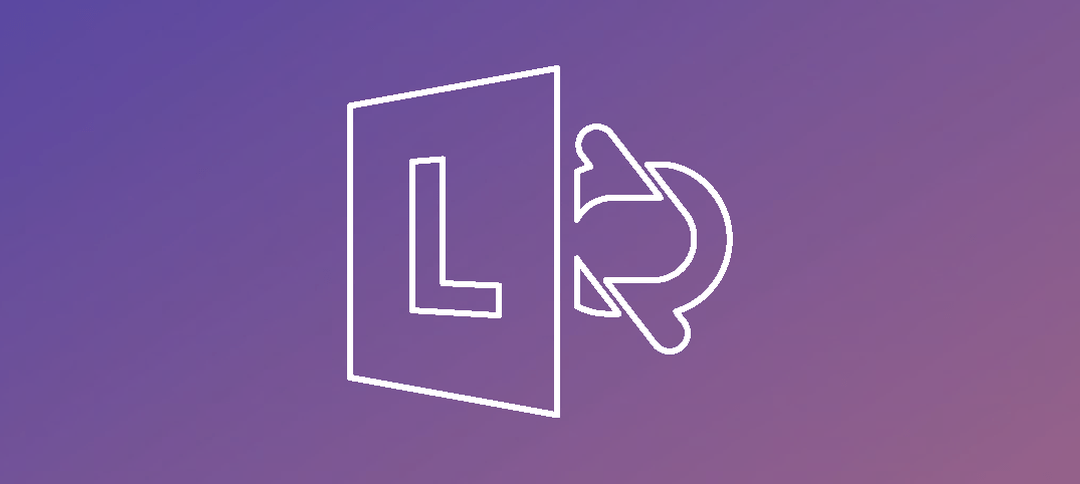by edward | Feb 16, 2015 | Exchange 2013
This simple guide shows you how to grant a user access to an admin role in Exchange 2013: Login to the Exchange Admin Center. Step 1 ->Click on Permissions on the left hand side. Step 2 -> Click on admin roles. A list of roles are shown. In this example we will...

by edward | Feb 16, 2015 | Exchange 2013
This simple guide shows you how to activate a Trial version of Exchange 2013. Login to the Exchange Admin Center. Step 1 -> Click on Servers on the left hand side. Step 2 -> On the right hand side click Servers on the top menu. Step 3 -> Click on the server...

by edward | Feb 16, 2015 | Exchange 2013
This simple guide shows you how to create a DAG in Exchange 2013: Open up the Exchange Admin Center: Step 1 -> Enter in the user that has access to create databases. E.g. Domain\username Step 2 -> Enter in the password Step 3 -> Click Sign in Prerequisites: –...

by edward | Feb 13, 2015 | Exchange 2013
This simple guides shows you how to create a new Mailbox Database using the Exchange Admin Center as well as Exchange Management Shell. Open up the Exchange Admin Center. Step 1 -> Enter in the user that has access to create databases. E.g. Domain\username Step 2...

by edward | Feb 12, 2015 | Lync Server 2013, Lync Client
When trying to schedule an Online Meeting on behalf of another user, you may get the following error message: “Please contact the owner of the account to get delegate permissions in Lync”: Granting delegate permissions in Lync: To get delegate permissions in Lync,...