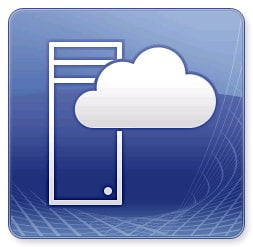When working with a large number of Servers in your environment, updating fields manually just takes too long firstly and has room for error. As mentioned previously, using PowerShell to perform these functions makes your life a whole lot easier and less stressful.
I created a PowerShell script to read a CSV file and update multiple Custom Properties on Virtual Machines in Virtual Machine Manager (VMM) as well as updating the description field on the Virtual Machine (VM).
You can save the script or run it within PowerShell ISE. Below is a screenshot of the code, you can use the link below it to download the code from the Gallery on Technet:

Here is the TechNet link:
Hope it helps.