In my lab I was busy testing out the Reset Password feature which requires that you modify the Organization Management Role and add the role because it is not enabled by default. However, this was not a straight forward task. The Exchange Admin Center (EAC) presented me with the following error:
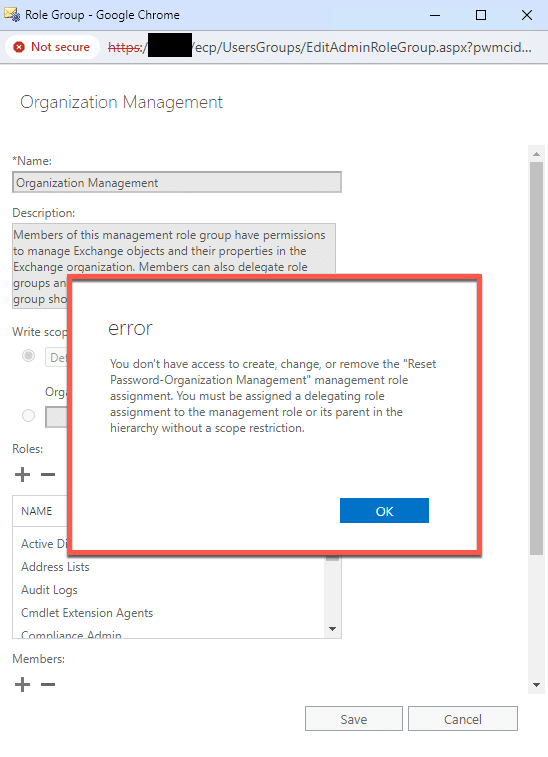
Back in Exchange 2010, you could run a set of commands and it solved the issue. This still works in Exchange 2019, below are the set of commands you need to run to resolve the error shown above:
Add-pssnapin microsoft*
Install-CannedRbacRoles
Install-CannedRbacRoleAssignments
IISRESETThis is what it looks like in PowerShell, these commands were run on Windows Server 2019 Core Edition:
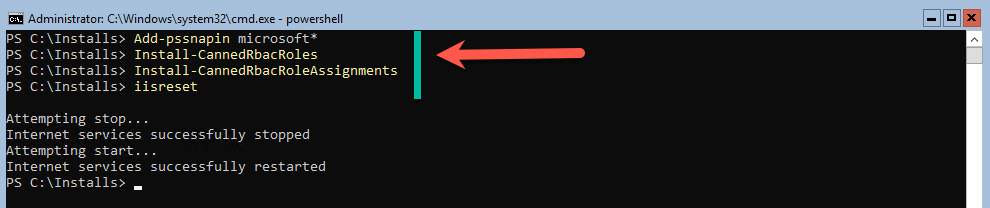
If you are still logged into the Exchange Admin Center (EAC), logout for the changes to take effect and if you do have the Exchange Management Shell (EMS) open, close it and re-open it for everything to re-initialise. After logging back into the EAC, I was able to successfully add the “Reset Password” role and save it as shown below:
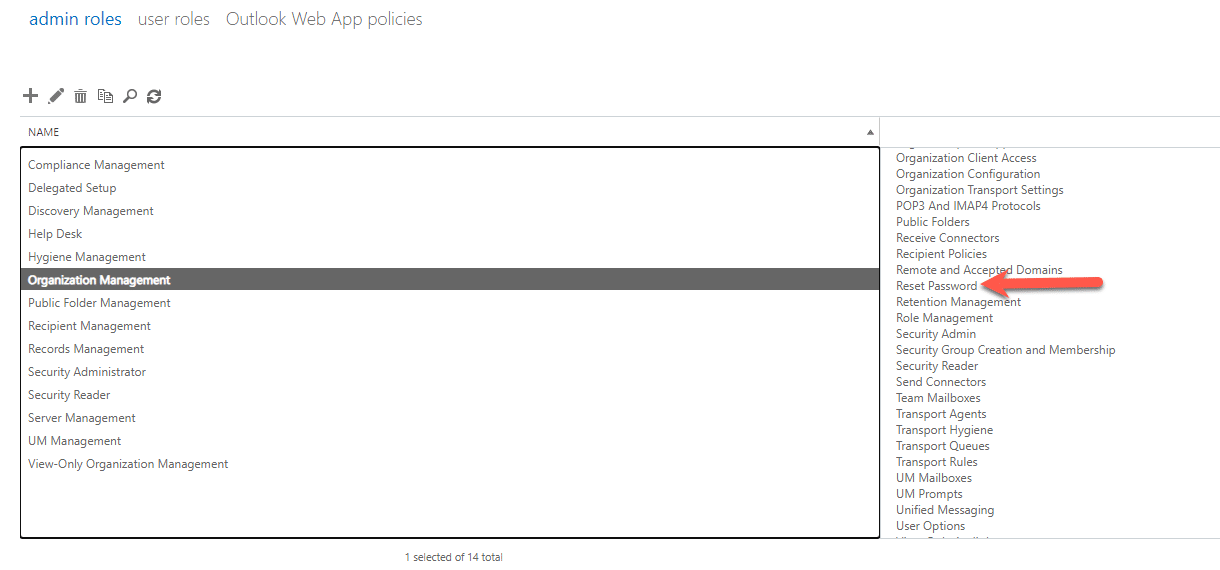
Now I can continue with my testing and I hope it solves your error in Exchange 2019, it should also work for Exchange 2016 and Exchange 2013 Servers.
I hope you find this helpful.
