As an Exchange Admin you might be tasked to find all mailboxes that have no storage limits or custom ones. You cannot achieve this using the Exchange Management Console but rather using the Exchange Management Shell.
Open up the Exchange Management Shell and run the following command:
- get-mailbox | where {$_.UseDatabaseQuotaDefaults -eq $False} | ft name,prohibit*,issue*
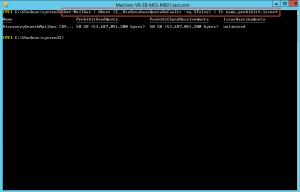
- This command as run above will list all the mailboxes with custom/no quotas.
You can also export this to a CSV file. To do this you can run the following command in the EMS:
- get-mailbox | where {$_.UseDatabaseQuotaDefaults -eq $False} | select name,prohibit*,issue* | Export-CSV quota.csv -NoTypeInformation
Hope it helps.
