In Exchange, not only Exchange 2016, you have 2 kinds of licensing, Standard and Enterprise.
Each one has its limitations but when you are planning your Database Availability Group requirements ensure you choose correctly. Let’s take a look at what you get in these 2 options:
Enterprise Edition can scale to 100 mounted databases per server; Standard Edition is limited to 5 mounted databases per server.
As you can see, Enterprise edition gives you a whole lot more database to mount per server vs Standard. Also take note, if you have installed any CU of Exchange 2016 you are in Trial mode and also limited to 5 mounted databases per server.
Also to take note is the CAL’s you want to use with your server.
Let’s take a look at an unlicensed Exchange 2016 server and what it’s properties tell us:
Open up the Exchange Management Shell and type in the following command:
- Get-ExchangeServer – Identity <ServerName> | fl Edtion
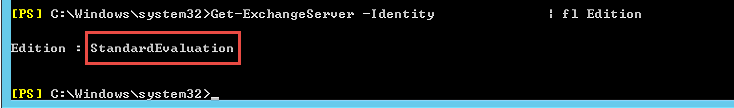
As you can see we running the above evaluation version.
Now to show you that you cannot mount more than 5 DB’s here is the error you will get:
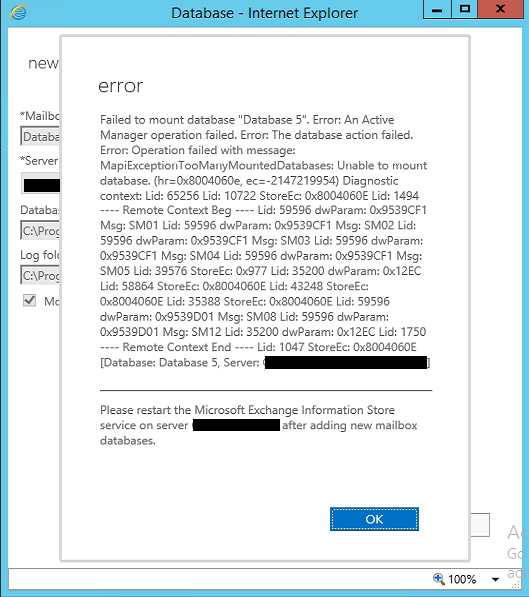
In the EAC you can see it will show dismounted as well, i am only showing 4 as the default DB is also mounted on this server:

If we head over to the event log we will see the following event:
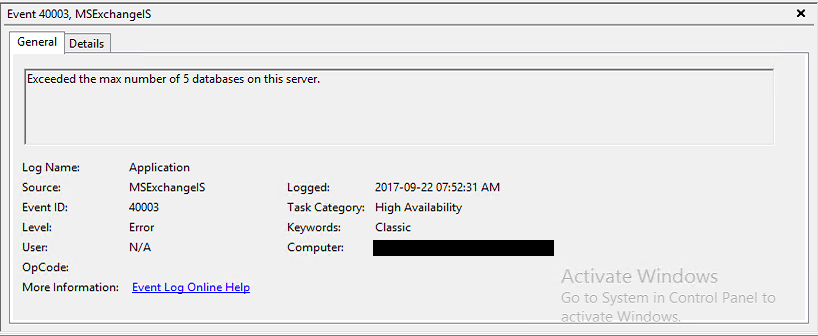
If you go back to the EMS and run the following command it will tell you what the MaximumActiveDatabases value is:
- Get-MailboxServer -Identity <ServerName> | fl
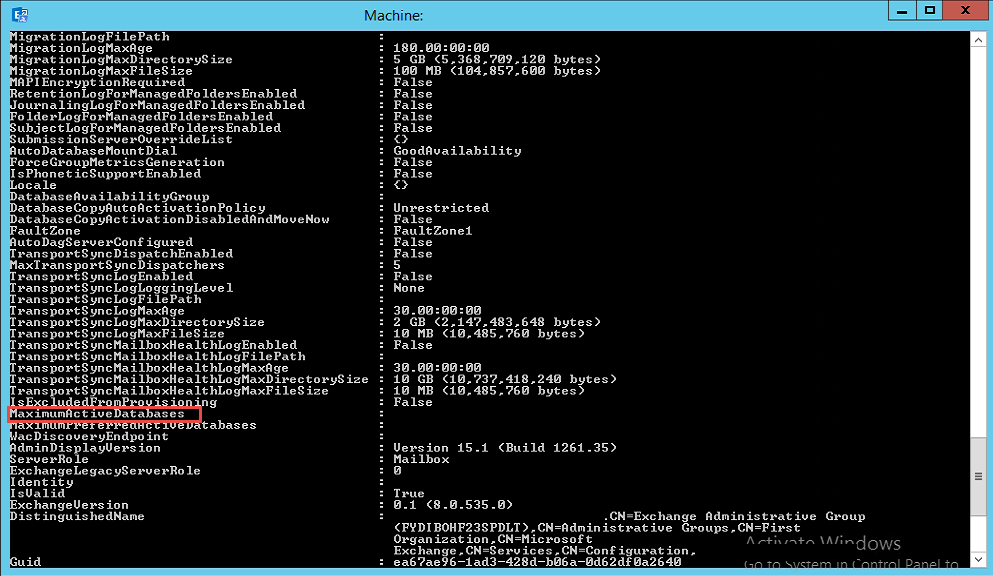
Hope it helps.
