On your Exchange 2013 Server, you may be wondering where all the space is going to, many Exchange Admins are not sure where to find the culprit, so I have put together a small script to list the 4 directories as mentioned below.
The Script has 5 buttons, the bottom one called Get Directory Size will show you the size of all 4 of these folders.
The other 4 buttons located next to each textbox with the size, will take you directly to the folder where all the files are stored.
The script gives you a size of the following 4 directories:
- C:\Inetpub\Logs\Logfiles\
- C:\Program Files\Microsoft\Exchange Server\V15\Logging
- C:\Program Files\Microsoft\Exchange Server\V15\Bin\Search\Ceres\Diagnostics\ETLTraces\
- C:\Program Files\Microsoft\Exchange Server\V15\Bin\Search\Ceres\Diagnostics\Logs\
This script just makes it easier to identify how big these directories/Folders actually are. Here is a preview below:
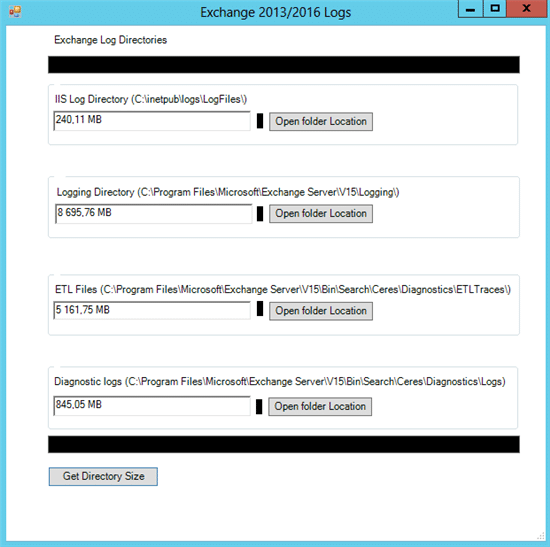
You can download the .PS1 file on the Gallery, link below:
https://www.gallery.technet.microsoft.com/Exchange-2013-Check-size-c2efcc6e
I have not tested this on Exchange 2016, if you do test it and it works please let me know.
Hope it helps.
