This simple guides shows you how to Setup an Accepted Domains:
In the ECP click on Mail Flow -> Accepted Domains.
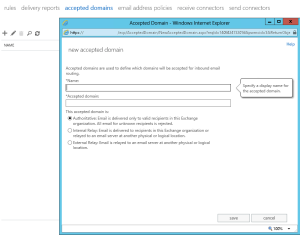
- Click the + sign to add in a new accepted domain.
- Type in the Name (descriptive).
- Type in the Domain.
- Select if this is either Authoritative, Internal Relay or External Relay.
- Click Save.
Hope it helps.
