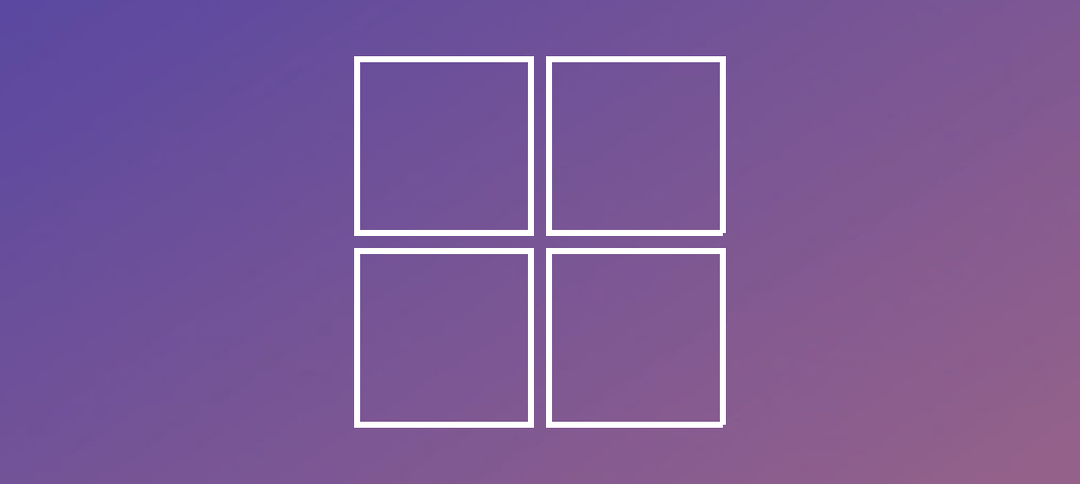Excited to see what changes are in this build and how it compares to build 18970.
You do need 10GB or more free space to install the update, my machine was shy of 10GB and the update wanted to install on an external device.
After the clean-up and more than 15GB, the update was seamless, 30 minutes to download and install before prompting for the reboot.
The actual windows update took an additional 30 minutes with several reboots. No bluescreens or errors.
What’s not working or not updated/fixed yet:
- Notepad still has no dark mode
- Microsoft Store quick on launch but still slow getting updates
- Adobe flash prompt on Edge still there each time the page loads.
- Property pages still showing the default background and not dark mode.
- Mail icon in the control panel till has Outlook 2016 listed even though Outlook 2019 is installed.
- Control panel background still white when running the dark mode.
- No other issues picked up yet…
What’s working/New:
- Released in the previous build the search icon, easy to change and save space on the taskbar.
- Task View button not crashing the taskbar like in build 18970.
- Start menu and search very quick.
All the best updating…
@windowsinsider
#Windows10