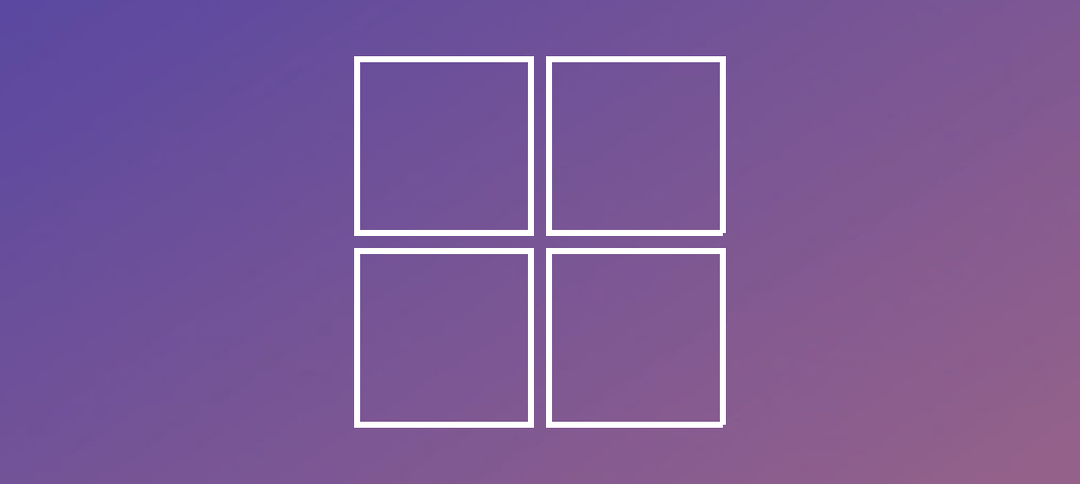If you have worked with Windows like I have since the early days, version 3.11 and progressed to the newer versions, you may have noticed that you always had an “Administrative Tools” Folder. Generally I go straight to an application by typing in the search option but if you do need to navigate to the folder you may have wondered why it no longer shows up in the Start Menu or Control Panel.
The reason being is that the names have changed, what used to be “Administrative Tools” is now called “Windows Tools” as you can see below:
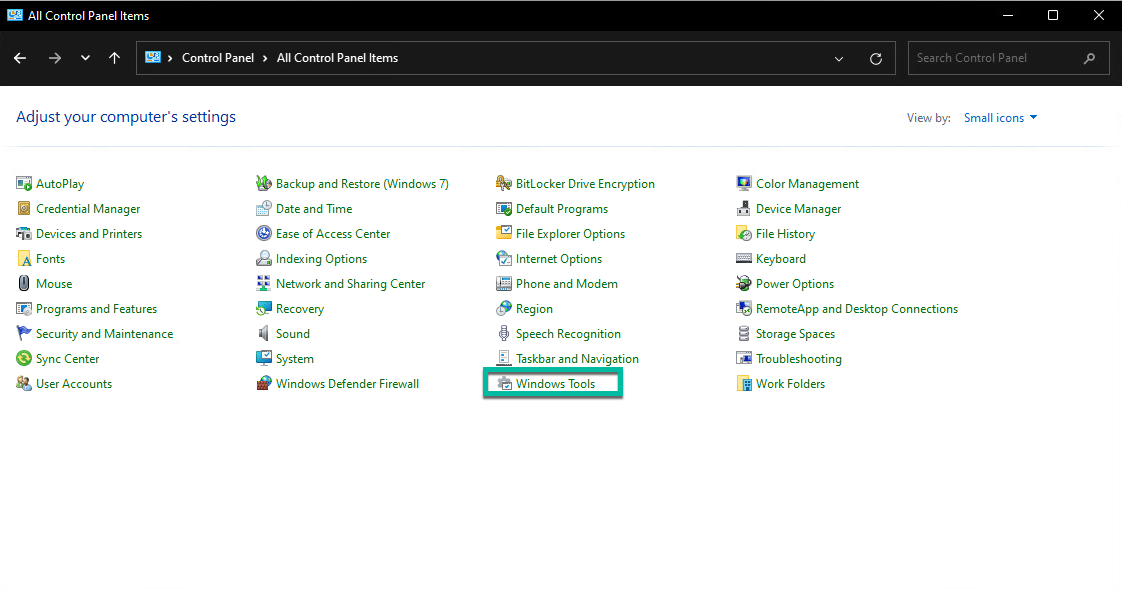
If you navigate to that folder, you will see the applications listed below, including Control Panel:
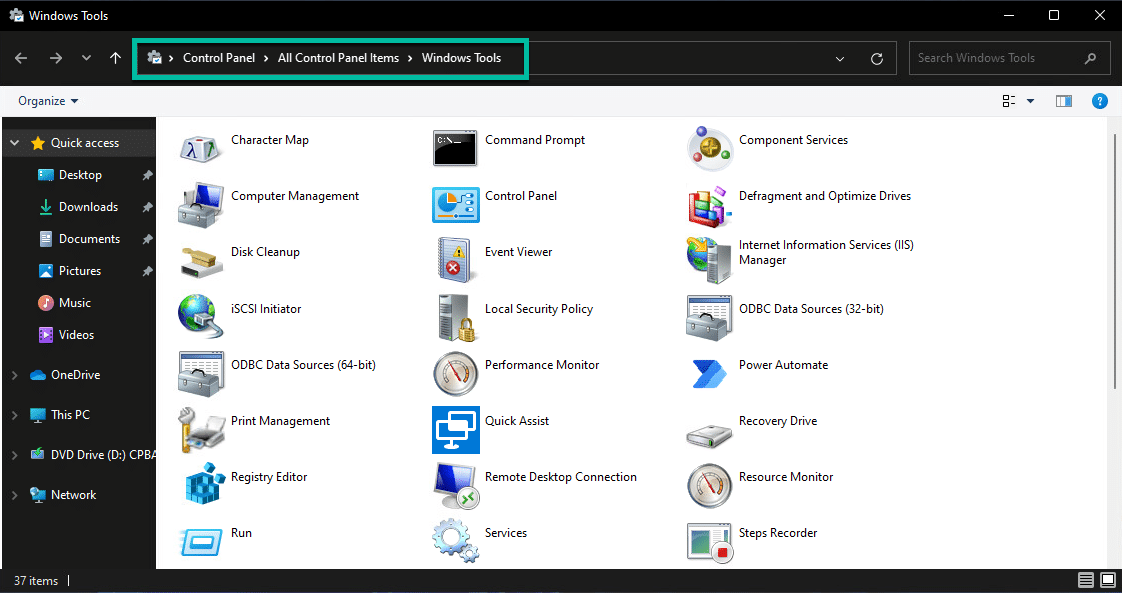
Clicking on the Start Menu and then expanding all apps, we can see the same below:
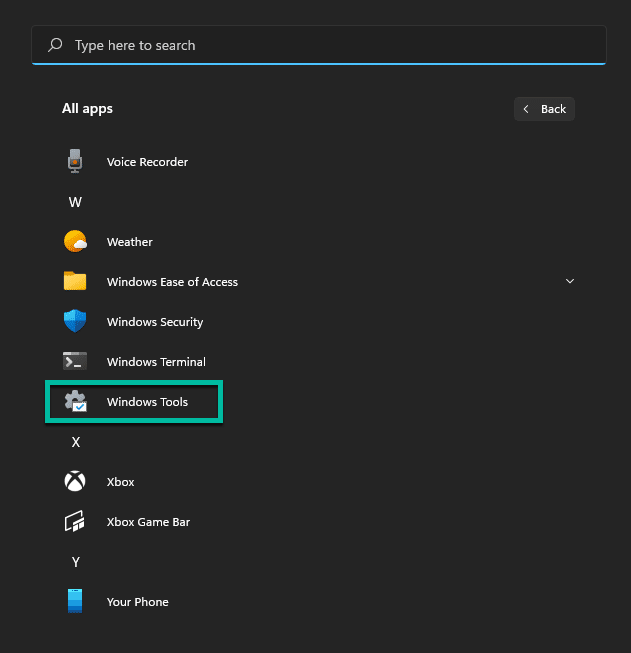
If you click on Windows Tools it opens up the same window as per the second image.
For those that got used to Windows 10 etc. where it was named “Administrative Tools”, you now know that the name has updated and where to look.
Hope it helps.