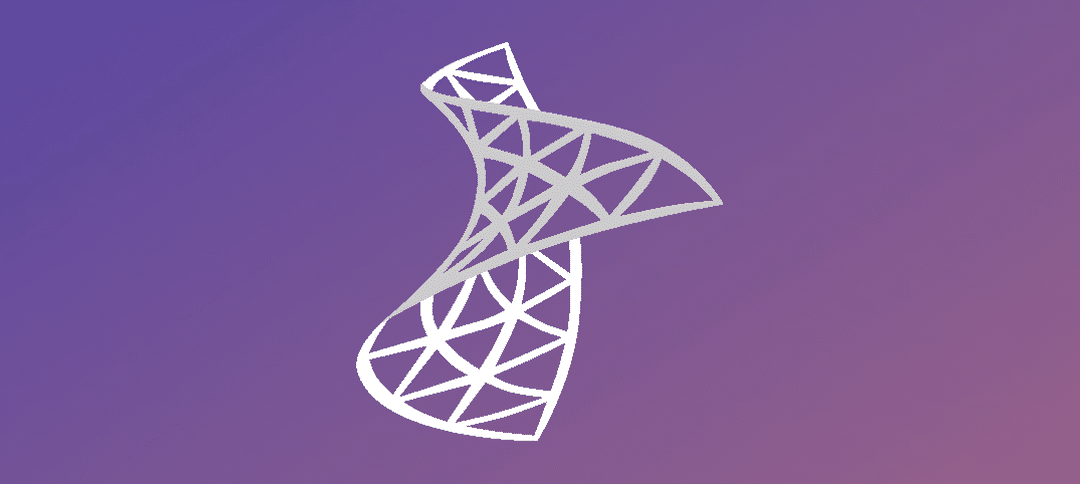As with the previous post where I upgraded SCCM SQL from 2008 to 2014, I did the same with System Center Operations Manager.
You need to make sure that SQL 2008 is on SP2 and that SQL 2012 is on SP1 or the upgrade will fail on the checks.
After I upgraded these I proceeded to do the upgrade and received an error about custom security settings within SSRS.
I made a copy of the reportserver.config file and then removed all the authentication and security info in the config file. I then ran the checks again and it passed.
SQL 2008 was upgraded to SQL 2014. After the reboot SCOM opened but I received an error on reporting.
I ran the setup for SCOM, removed the reporting feature and then rebooted. After the reboot I went into SQL Reporting and configured it again, pointing to the correct report DB’s for SCOM.
I then re-ran the SCOM setup and installed the Reporting Feature, after the last reboot I was able to login to SCOM and run reports.
I don’t think that SQL 2014 with SCOM 2012 R2 is really supported yet but I wanted to write about this for anyone who wants to test it.
Hope it helps