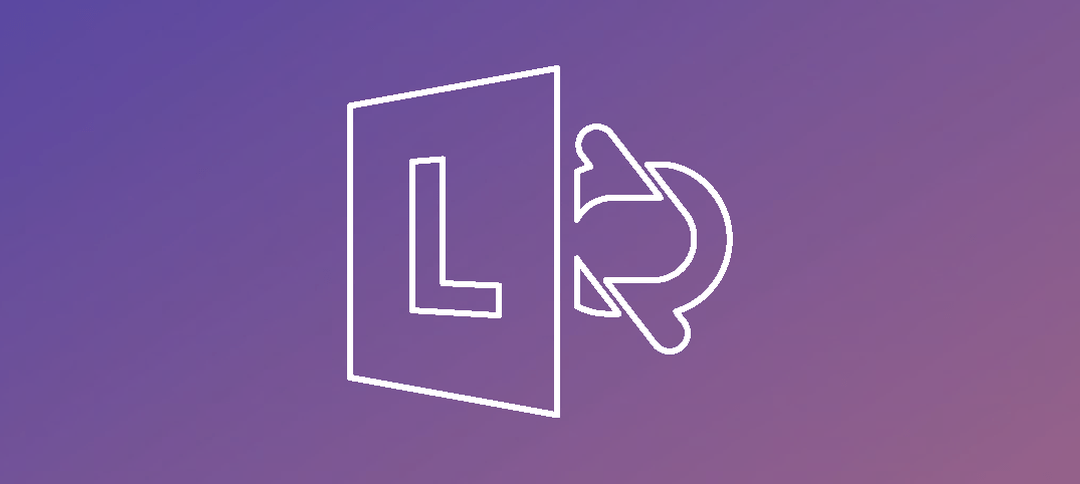Today I started with my Lync Edge Server installation. A few steps that need to be done on your Front-End Server before you can do much with the lync installation on the Edge server.
I created a new Edge pool, went through all the steps and added in all the correct IPs, etc. After that I exported the config using a simple command Export-CsConfiguration -File C:export.zip
I copied the export to the new edge server as you need to select the option for Edge when running the install. After I ran step one I got a warning, I went to step 2 and got the following error in the installation.
“Warning, no host found in topology”, I realised my mistake, the Edge Pool name was different to the Edge server name and it needs to match the Edge Server. I quickly created a new Edge pool, removed the old one and published it. This time the install succeeded.
Hope it helps.