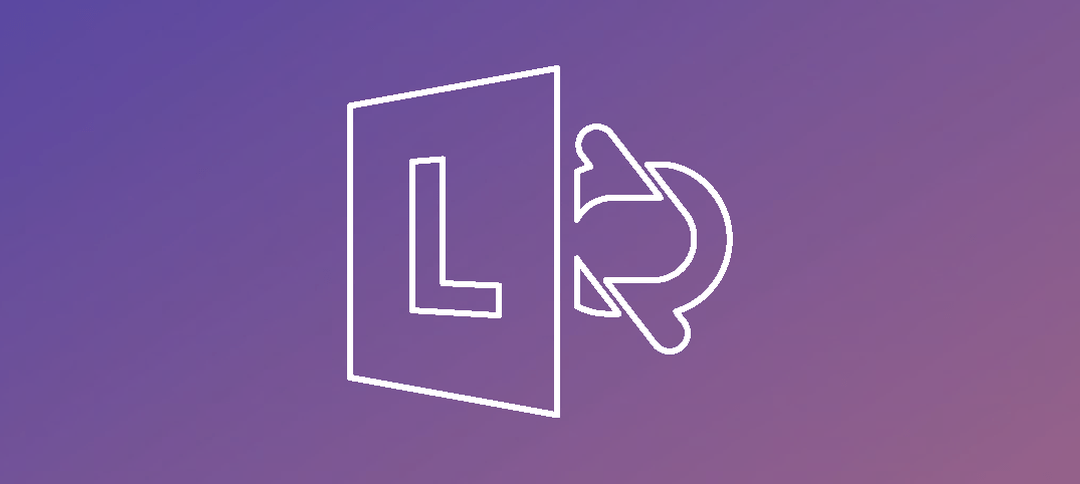Yesterday I ran CU3 upgrade for Lync Server 2013 on my Front-End Server. After the upgrade I noticed that the Front-End Service was stuck starting.
In event viewer the errors were just rolling over like informational alerts. I ran a repair, that did not work. I rebooted again, nothing.
I then uninstalled all components of Lync (You might be thinking where are your backups, I do have them). Rebooted the server and then started the install again. Step 1 was pretty easy as I still had my DB’s. Step 2 became tricky. All prerequisites were satisfied until it came time to install Server.MSI. This is the error I got:
“Lync Server Installation Error. Error installing Server.msi feature (Server.MSI) code 1603”
The error 1603 means a permission error. I verified the account I was running was an Admin account, nothing really changed. Made sure that none of the windows features got uninstalled (you never know with updates). All seemed fine.
I then stumbled across 2 installs that were still sitting under programs and features. Microsoft Unified Communications Managed API. I uninstalled these 2 components, went back to my Lync Server 2013 installation and Server.MSI plus everything else installed perfectly.
I proceeded to Step 3, assigned my Certs and voila, Front-End Service started like a charm and all Lync clients started connecting again.
Hope it helps.