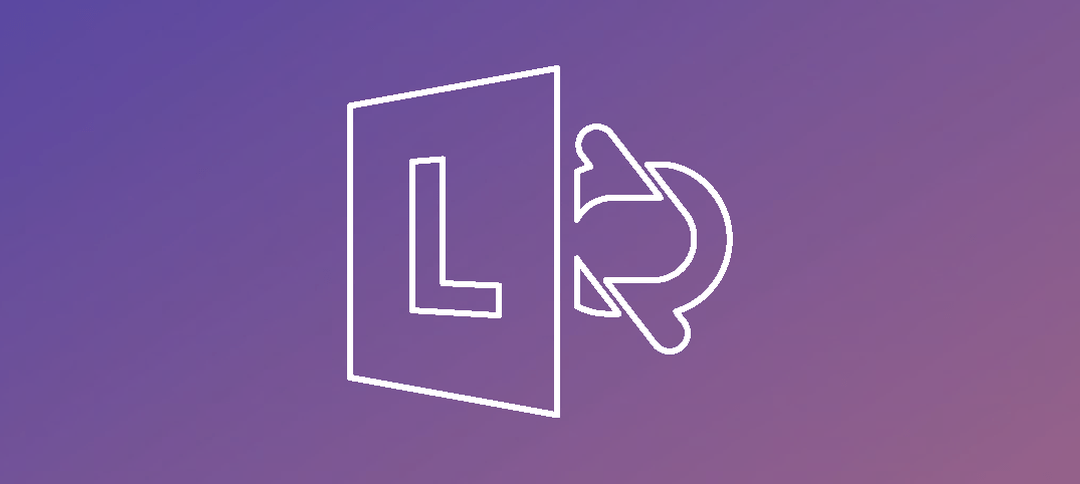So today I needed to add a new user and modify recording settings for all users and I encountered the error above. Simple fix is that IE settings block Silverlight.
To fix this open up IE Options -> Security -> Internet -> Custom
You need to ensure that Run ActiveX controls and plug-ins is set to Enabled. Once that is enabled then you can close the Lync Control Panel and open it again and you are able to login.
Hope it helps