Exchange 2013 CU upgrades, for the most part run smoothly without issues but you do get an error sometimes that can seem like a curve ball but isn’t actually. In my environment, running an upgrade from CU11 to CU13 for Exchange 2013, the following error came up on the readiness checks:
Error:
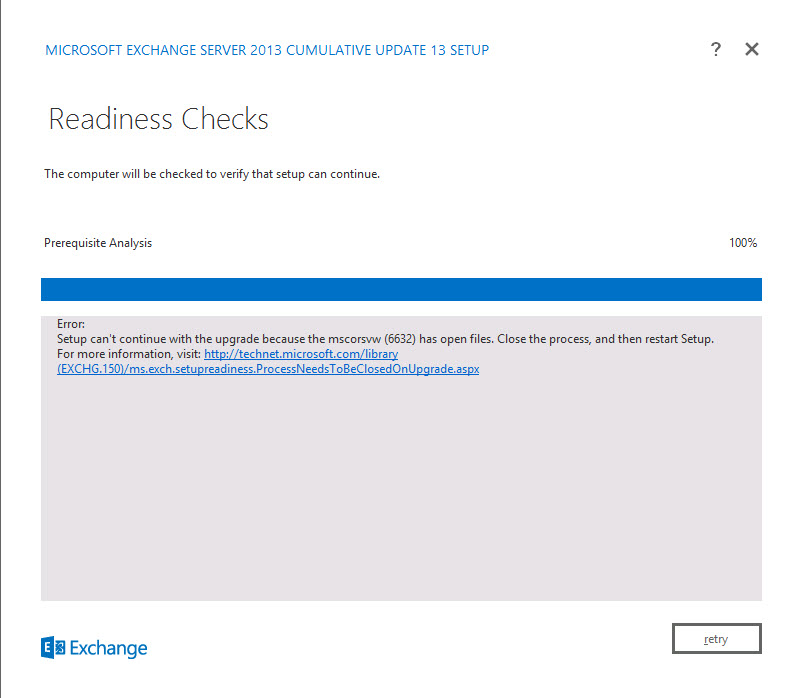
“Setup can’t continue with the upgrade because the mscorsvw (6632) has open files. Close the process, and then restart Setup”….
Solution:
You will need to wait for mscorsvw.exe to complete as it is precompiling .NET assemblies in the background. Once the process has completed, click retry and it should allow you to proceed with the upgrade.
Hope it helps.
