Scenario:
In your environment you might be running some form of monitoring that alerts when services stop or fail to start.
In this instance, SCOM (System Center Operations Manager) was reporting that the cluster service was not running or that it couldn’t test the clustering discovery.
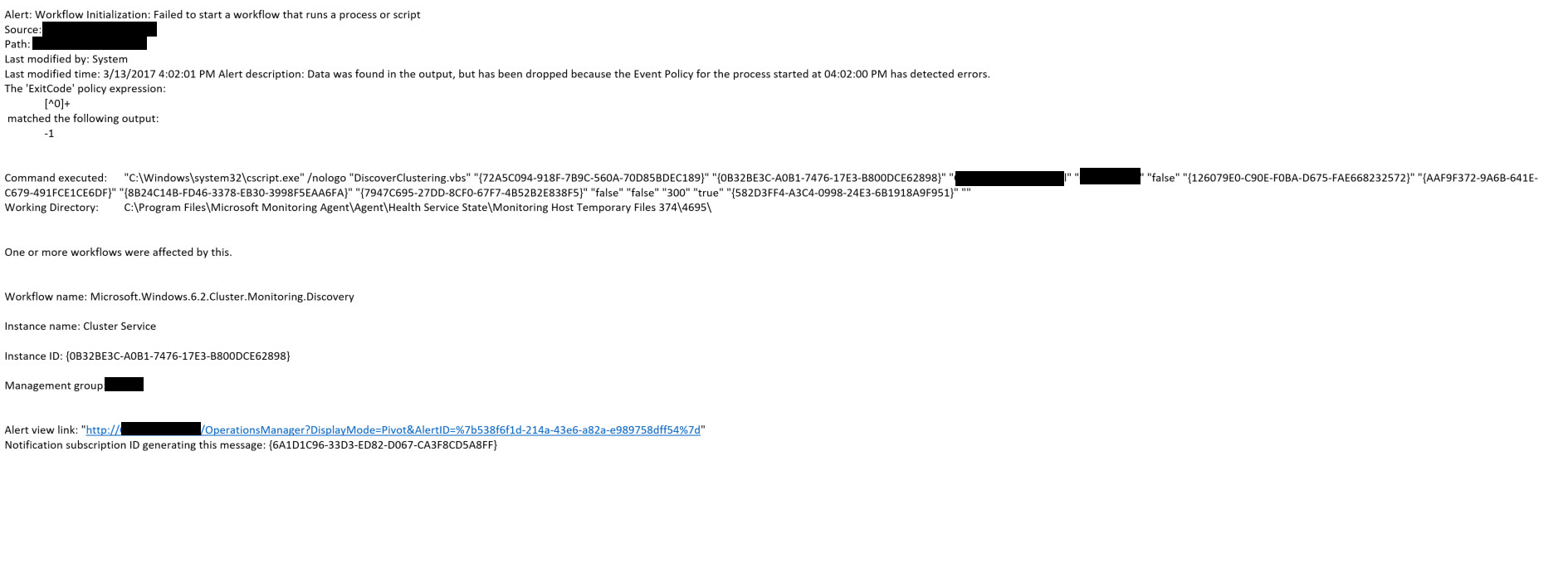
Upon checking the service, it was indeed stopped even though the service was set to automatic. After a reboot the same happened. When you try start the service it immediately gave the error below:
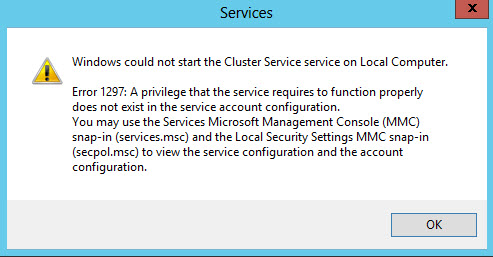
Solution:
After checking, another engineer had set a domain account as its login, after setting it to local service the Cluster Service started and after SCOM had checked the health of the service the alerts resolved.
Hope it helps.
