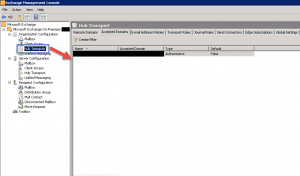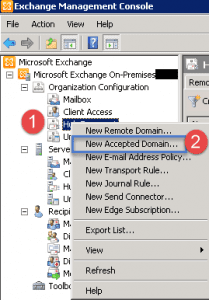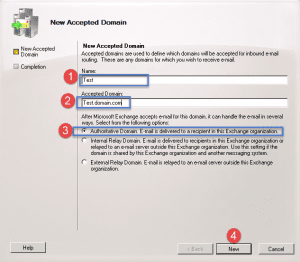This simple guides shows you how to add a new accepted domain in Exchange 2010.
- Open up the Exchange Management Console and Expand Organization Configuration.
- Step 1 -> Right click Hub Transport.
- Step 2 -> Click on New Accepted Domain.
- Step 1 -> Enter in a Name
- Step 2 -> Enter in the Accepted Domain Name.
- Step 3 -> Select the first option to allow email to be delivered to the recipient within the organization.
Hope it helps.